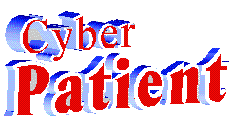 Cyber Patient (TM) Abstract:
Cyber Patient (TM) Abstract:
How to download and install freeware version of Cyber Patient
5/4/12
Copyright (c) LabSoft Solutions 1995 - 2012
written by Michael B. Bolger, Ph.D.
Welcome to the Cyber Patient pharmacokinetic drug
simulation program. You will find the compressed ".zip" file
"CyberPatiSetupFiles_zip" to be the easiest method for generating the
Windows XP setup files. Change the file name from "CyberPatiSetupFiles_zip" to "CyberPatiSetupFiles.zip"
in a clean subdirectory.
Download a copy of Version 1.2 now.
To install this program and the various support files
start MS-Windows XP and run the SETUP.EXE program. This will
copy the .DLL, .VBX files and the Graphics Server program to your
Windows/System subdirectory. It will ask where you would like
for the Cyber Patient to be installed. The default is
C:\Program Files\CybrPati\. When the installation is complete you should
make a directory for media files called C:\Program Files\CybrPati\MEDIA. Then
you should move all of the .WAV, and .BMP files to that
subdirectory.
In addition to Cyber Patient, you will find two MS-Excel
spreadsheets "1CMPART.XLS" and "2CMPART.XLS" that can be used
with SOLVER to determine the pharmacokinetic parameters of a
data set generated by the Cyber Patient.
After each run of the simulation, Cyber Patient places its
kinetic data on the Windows clipboard for convenient pasting
into other applications.
Please see fixes.txt for changes from version 1.1.
For additional information contact:
Michael B. Bolger, Ph.D. at:
bolger@usc.edu
 PharmLab (TM) Abstract:
PharmLab (TM) Abstract: Return to Home Page
Return to Home Page